使用Raspberry PI2讀取DS18B20溫度感測器傳回來的溫度資料
使用零件
電路接線圖如下
使用putty連線到PI系統,編輯檔案
nano /boot/config.txt
在檔案最後加入一行指令
| dtoverlay=w1-gpio |
存檔後重新啟動
reboot
載入模組
modprobe w1-gpio
modprobe w1-therm
(執行完畢,畫面上沒有什麼訊息)
接著切換路徑,查看檔案
cd /sys/bus/w1/devices
ls![clip_image002[9] clip_image002[9]](https://blogger.googleusercontent.com/img/b/R29vZ2xl/AVvXsEjw3M0OCIDH_4aAmvCSRszdbha8rgZfHvB7U7djoAiSAPZeywh68i_Ulh6GJUt-IARfFvWajf58vb-AVHo4D7Cnvibk2P9fcqtaiIOjgl7oFeilrwjmRCy-QUZFLIAx3bnz4e-ciZY5dpMq/?imgmax=800)
螢幕顯示兩個子目錄,其中一個有一堆數字的目錄,我們要切換進去
cd 28-000006b3ed1b
ls 
會看到有一個 w1_slave檔案
接著展開 w1_slave檔案內容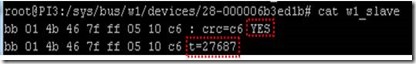
第一行顯示 YES,第二行顯示 t=27687 除以1000等於27.687就是攝氏溫度
目前為止,可以確認材料、電路接線都沒有問題。
接下來要寫一個測試程式 thermometer_sensor.py 不斷的讀取溫度值。
執行程式
sudo python thermometer_sensor.py
每秒不斷重覆顯示攝氏、華氏溫度。


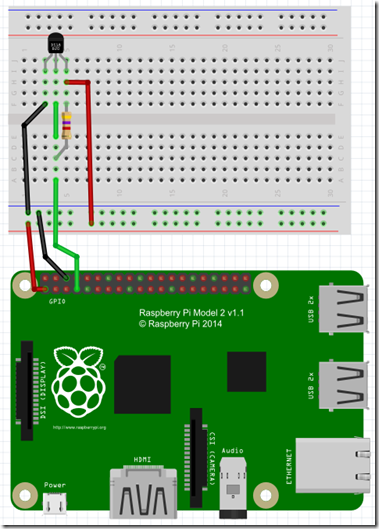
![clip_image002[7] clip_image002[7]](https://blogger.googleusercontent.com/img/b/R29vZ2xl/AVvXsEiojtmJWU7BhTgEHbvgEdG5KylqpS3ALQmjuZKFrDMdSHqR2eXW-8jg3F32ENuxB-PvO6VCb0ceasMiCZxGg-wrMmHVP4j02ObpdcA5PE89Cq-rsJOOXUjwWKlUMTH4A46uvh06VcZ4dWag/?imgmax=800)

沒有留言:
張貼留言